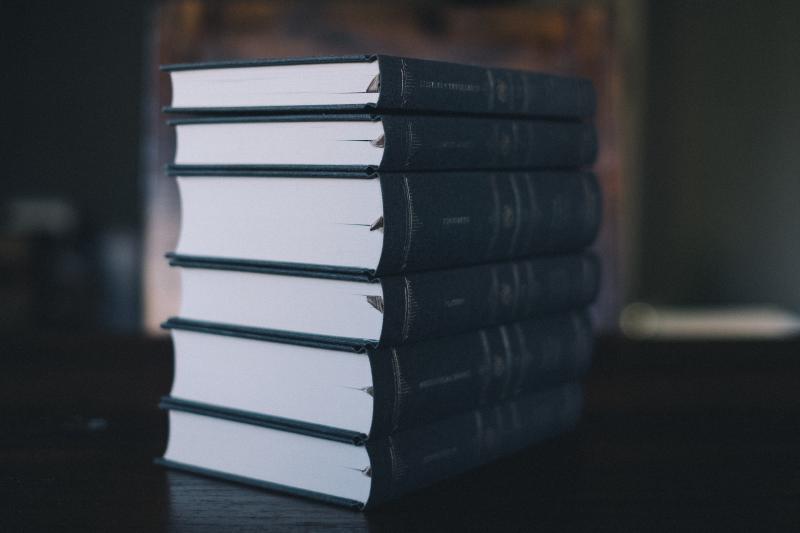The Concept
Accessing internet articles, like Wikipedia entries, is usually straightforward as they’re hosted on remote servers. However, problems can arise with slow, limited, or no internet access. Downloading web pages for offline reading is an option, but there’s a more elegant and convenient solution.
Kiwix
Let me introduce you to Kiwix, an open-source app that simplifies downloading and reading web content, including Wikipedia, in a user-friendly format.
You can find Kiwix on their website here or explore their GitHub page here. The best part is that Kiwix is available for almost every platform.
Usage
I personally use Kiwix on my Android phone, which doesn’t always have a reliable internet connection. When you open the app, you’ll see three tabs at the bottom.
Start by downloading the web content you’d like to read offline. I’ve downloaded various Wikipedia collections, such as science, history, and media. You can even download the entire Wikipedia if you prefer.
Once your favorite articles, books, and media are downloaded, go to the library tab. Here, you can access all your downloads. Select the one you’re interested in and search for the section you want to read.
It’s a simple and effective way to access important information without relying on your internet connection.
Why I Think It Is Important
Many countries face limited internet access, but access to information remains crucial. We’ve become accustomed to finding information for various situations, and not having that due to internet issues can be a significant drawback.
Conclusion
Kiwix is a wonderful open-source app that allows you to save and view articles offline, ensuring access to information in any situation while keeping it true to the original text’s essence.